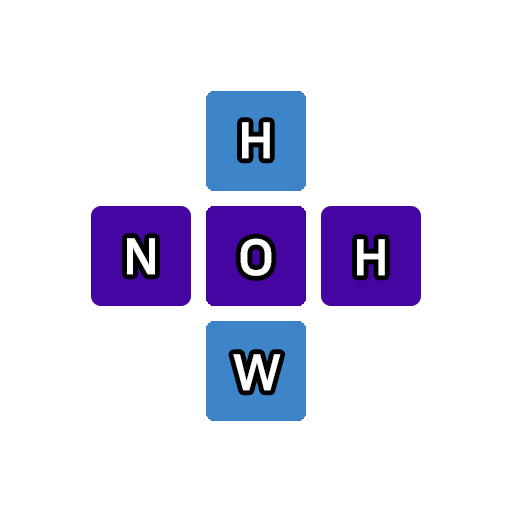Styled Components
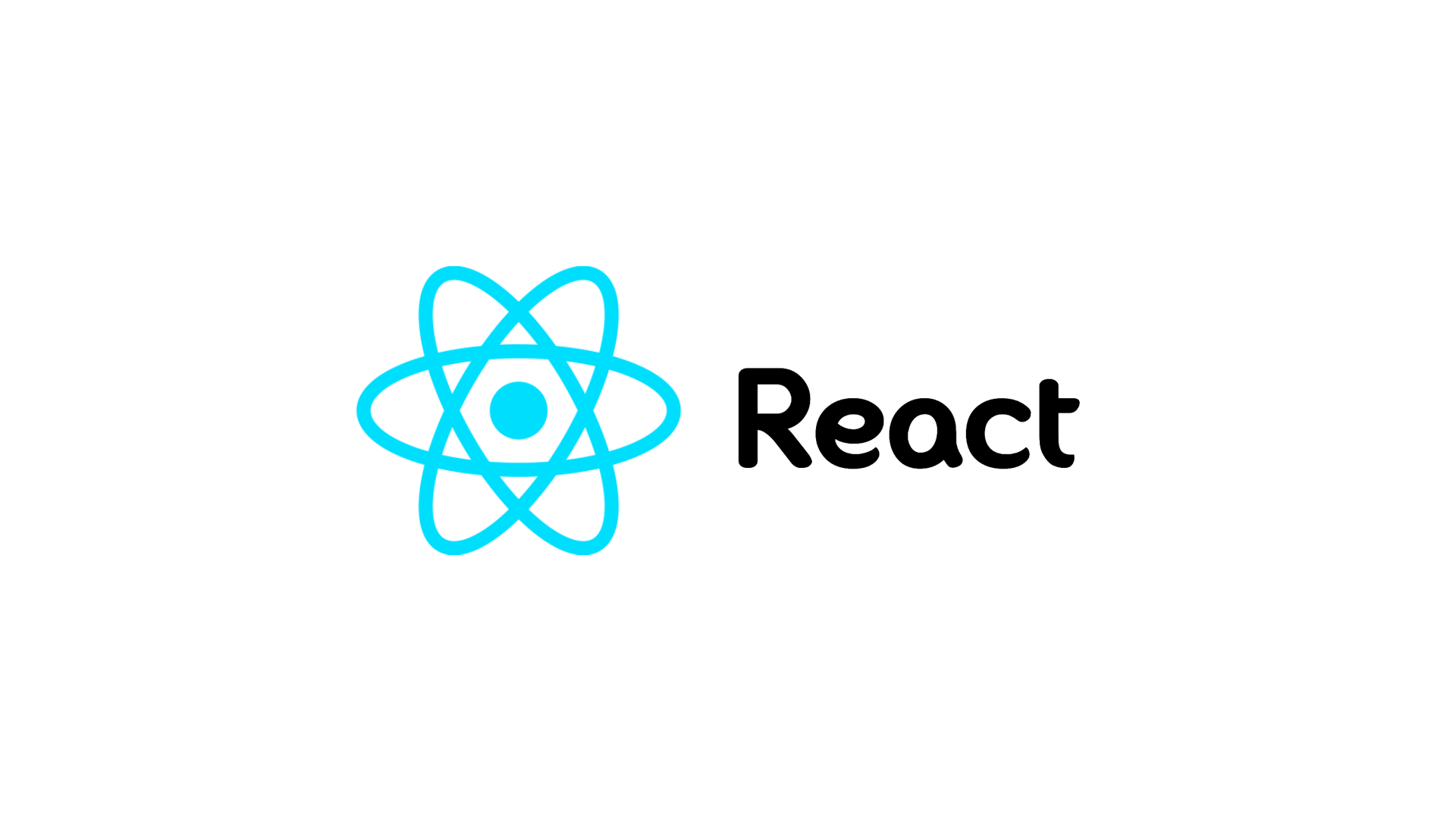
Styled Components란?
Styled Component는 Css-in-JS 라고 하는 Javascript 파일 안에서 CSS를 처리할 수 있도록 해주는 대표적 라이브러리이다.
아래부터는 공식 홈페이지 docs에 기반하여 간단한 설명을 덧붙인다.
소개
styled-components는 리액트 컴포넌트 시스템에서의 스타일링 경험을 향상시키기 위해서 고민한 결과물이다. 그리고 다음과 같은 특징을 갖는다.
Automaticall critical CSS 렌더링 되는 구성 요소를 추적해서 자동으로 해당 스타일만 삽입하여 준다. 이는 사용자에게 필요한 최소한의 코드만 로드 되는 것을 돕는다. = 리액트의 컨셉에 부합하다.
No class name bug styled-components는 스타일을 위해 unique한 클래스명을 사용하기 때문에 절대 중복되거나 덮어쓰거나하는 경우가 없다.
Easier deletion of CSS 코드를 많이 작성하다보면 불필요한 CSS를 남겨두거나 어디서 사용되는지 모르게 된다. 하지만 styled-components는 모든 구성 요소와 연결되어 있기 때문에, 사용되지 않을 경우 감지되며 삭제될 때 구성 요소의 스타일은 모두 삭제된다.
Simple dynamic styling 클래스를 수동으로 관리할 필요없시 props 또는 전역 테마를 기반으로 구성 요소의 스타일을 적용하는 것이 간단하고 직관적이다.
Painless maintenance 구성 요소에 영향을 주는 다른 스타일을 찾기 위해 탐색할 필요가 없고, 조각화 되어 관리가 용이하다.
Automatic vendor prefixing CSS를 표준에 따라 작성하면 나머지는 styled-components가 처리해준다.
설치
# with npm
npm install --save styled-components
# with yarn
yarn add styled-components
작성 예시
BASIC
다음과 같이 리액트 컴포넌트를 생성하면 스타일이 적용된다.
// Create a Title component that'll render an <h1> tag with some styles
// Title 변수에 다음과 같이 작성하고, 컴포넌트처럼 작성해주면 h1으로 render되며 다음 스타일이 적용된다.
const Title = styled.h1`
font-size: 1.5em;
text-align: center;
color: palevioletred;
`
const App = () => {
return(
<div>
<Title>
안녕하세요!
</Title>
</div>
);
};
props 기반으로 스타일 적용
props의 값에 따라서 스타일에 변화를 줄 수도 있다.
const Button = styled.button`
/* Adapt the colors based on primary prop */
background: ${props => props.primary ? "palevioletred" : "white"};
color: ${props => props.primary ? "white" : "palevioletred"};
font-size: 1em;
margin: 1em;
padding: 0.25em 1em;
border: 2px solid palevioletred;
border-radius: 3px;
`;
render(
<div>
<Button>Normal</Button>
<Button primary>Primary</Button>
</div>
);
스타일 상속받아 확장 적용
Java에서 클래스를 상속받아 Override 하는 것과 유사하다. 미리 작성된 Button style을 기반으로 하여 TomatoButton을 생성하는 것을 예시로 소개하고 있다.
// The Button from the last section without the interpolations
const Button = styled.button`
color: palevioletred;
font-size: 1em;
margin: 1em;
padding: 0.25em 1em;
border: 2px solid palevioletred;
border-radius: 3px;
`;
// A new component based on Button, but with some override styles
const TomatoButton = styled(Button)`
color: tomato;
border-color: tomato;
`;
render(
<div>
<Button>Normal Button</Button>
<TomatoButton>Tomato Button</TomatoButton>
</div>
);